Subscribe to Mstars News!
Sign up for our weekly news updates by entering your email:
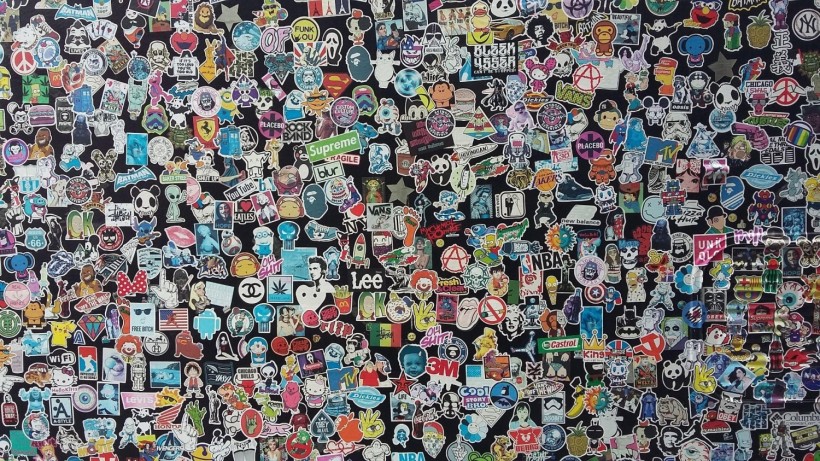
When you're printing out stickers, there are many things to know as you get your file ready. Having a good file means having the best end-result sticker. Here's how to get the best quality sticker printing from printers in the L.A. area.
Cut and Bleed - Where Are the Safety Areas?
As with any print job, creating your sticker requires considering your image's cut and bleed lines. The cut line is where, exactly, the printing machine will cut your image out. The bleed is the area between the cut line and the very edge of the image. You never want to make your printed area fit the edge, or you'll risk losing something valuable in the cut.
That's why you'll notice most stickers have a colored outline around them, even if they're a sticker of a company logo. Creating a bit of a buffer between the actual content of your image and the cut line ensures that you get everything out that you need. If there's something off in the machine's calibration, your full image should still come out without problems.
What Is a Vector Image?
When submitting files for most printing jobs, you'll want to create a vector image. A vector image is a graphic made out of lines, shapes, and paths, as opposed to being made up of pixels like other types of images. Vector images are better for printing because they scale correctly. Shrinking or growing an image won't mess with the resolution like different image types.
This is particularly important for stickers. Generally, stickers are used for company logos. Logos are usually created as vector images so they can be put on websites, banners, and other ad locations. These images need to be shrunk down to fit onto stickers. If they weren't vector graphics, they would ruin the resolution and cause issues when printed. If you don't have access to a vector image for your sticker file, make sure the dpi on your image is set to 300 for the best quality print.
CMYK or RGB?
Color is essential in a print job, and it's vital you know the difference between CMYK and RGB when submitting your file for printing. RGB (red, green, blue) is the best color option for online images. Computer screens run all colors through these 'filters' to make the blends of other colors you can see. However, CMYK (cyan, magenta, yellow, black) is best to use for printing.
You'll notice on your personal or work printer that you have two ink cartridges to buy, one for black and one for cyan, magenta, and yellow. Industry-standard printers have the same ink cartridges, albeit at a much larger scale. Printers make all their colors based on these four main ones. If you submit a file in RGB to a printer, the colors will most likely come out wrong, so submit in CMYK for best results.
Getting your stickers printed in the best quality requires a lot of effort and attention to detail. But having a properly formatted file means your stickers will print out right the first time, without spending time and money on a reprint. Remember, use a vector image file, set to CMYK colors, and allow enough bleed space to ensure the best possible print.
© 2025 Mstars News, All rights reserved. Do not reproduce without permission.